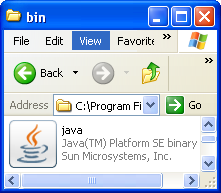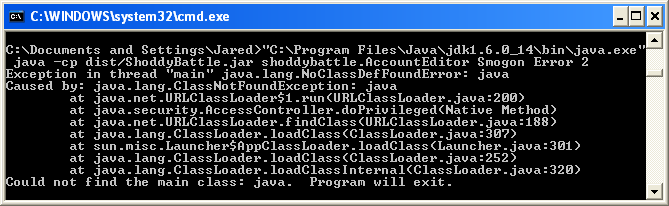A guide to building the Shoddy Battle server from source is now available here:
Guide to building a Shoddy Battle server
If you are looking to run a server with maximum flexibility and the latest updates, building from source is your best option. The guide also touches on port forwarding for people who are having trouble having others join their server.
If anything is still unclear or you have further questions about building from the sources, you can ask in this thread.
Guide to building a Shoddy Battle server
If you are looking to run a server with maximum flexibility and the latest updates, building from source is your best option. The guide also touches on port forwarding for people who are having trouble having others join their server.
If anything is still unclear or you have further questions about building from the sources, you can ask in this thread.